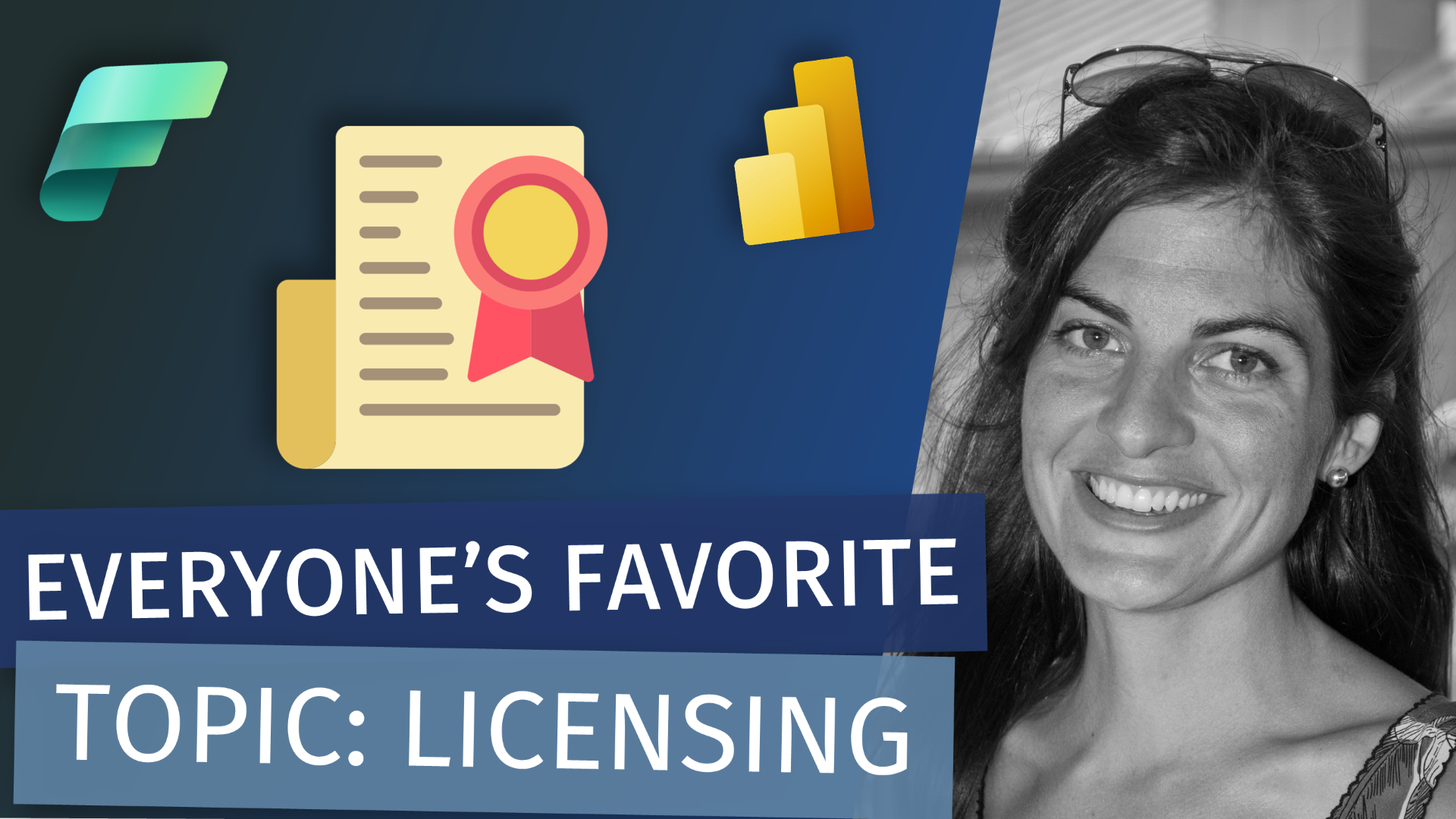DESCRIPTION 📄
Many of us would prefer to avoid the topic of Power BI and Fabric licensing like the plague, and it's no wonder why. Between Premium, PPU, Pro, and Free options, Power BI licensing was already complicated enough. With the introduction of Fabric capacities and even more considerations to think through, it can quickly get overwhelming.
But fear not, the witch and wizard are in the house to break it down and simplify it for you by explaining the details and even providing a high-level calculator. We'll have an engaging discussion on some of the nuances and how to decide what you need so you'll be on your way and ready to make some decisions.
GUEST BIO (Stephanie Bruno) 👤
Stephanie is the co-founder and grand high witch at data-witches.com. She is a Microsoft Data Platform MVP who specializes in turning complex data into clear insights using Fabric and Power BI. Before becoming a full-time witch (and like so many of us in this field) she had a long and winding career path. In her case, it was mostly spent working on a shoestring budget at non-profits, where she learned how to get as much as possible accomplished with few resources (the inspiration for the licensing calculator). When not at her computer she can be found chasing after her kids, doing never-ending laundry, mixing cocktails, baking goodies, and planning her next adventure.