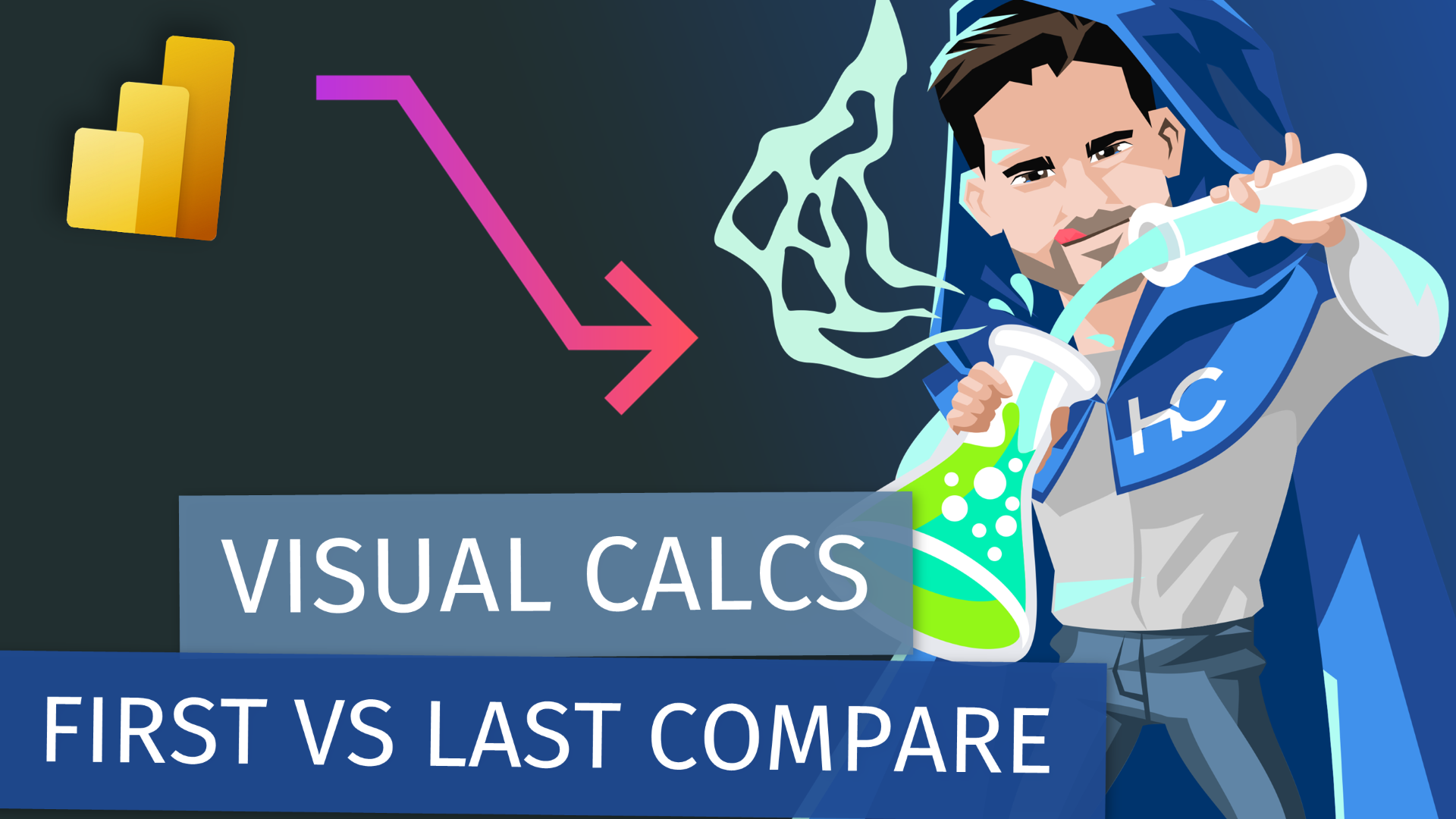Video by: Reid Havens
Microsoft's new calendar-based time intelligence isn't magic, but it's a necessary optimization for every new model (and existing ones with performance issues).
The Results:
✅ Simplified query plans
✅ Fewer rows scanned by Storage Engine (SE)
✅ Same DAX, better syntax
The performance gains come from smarter query optimization. If you're working with large fact tables and time-based calculations, this is how the engine should be working.
What I cover:
How calendar-based functions optimize the storage engine
DAX Studio query plan comparison (side-by-side)
Setting up calendar categories in Power BI
Migrating from classic DATEADD to calendar-based syntax
FREE Power BI Calendar Template (PBIX)
RELATED CONTENT 🔗
Calendar Template
Livestream - PBI Calendar Overhaul: Calendar-Based Time Intelligence (with Jeroen [Jay] ter Heerdt)
Calendar-based time intelligence
Microsoft Blog Announcement
Introducing calendar-based time intelligence in DAX