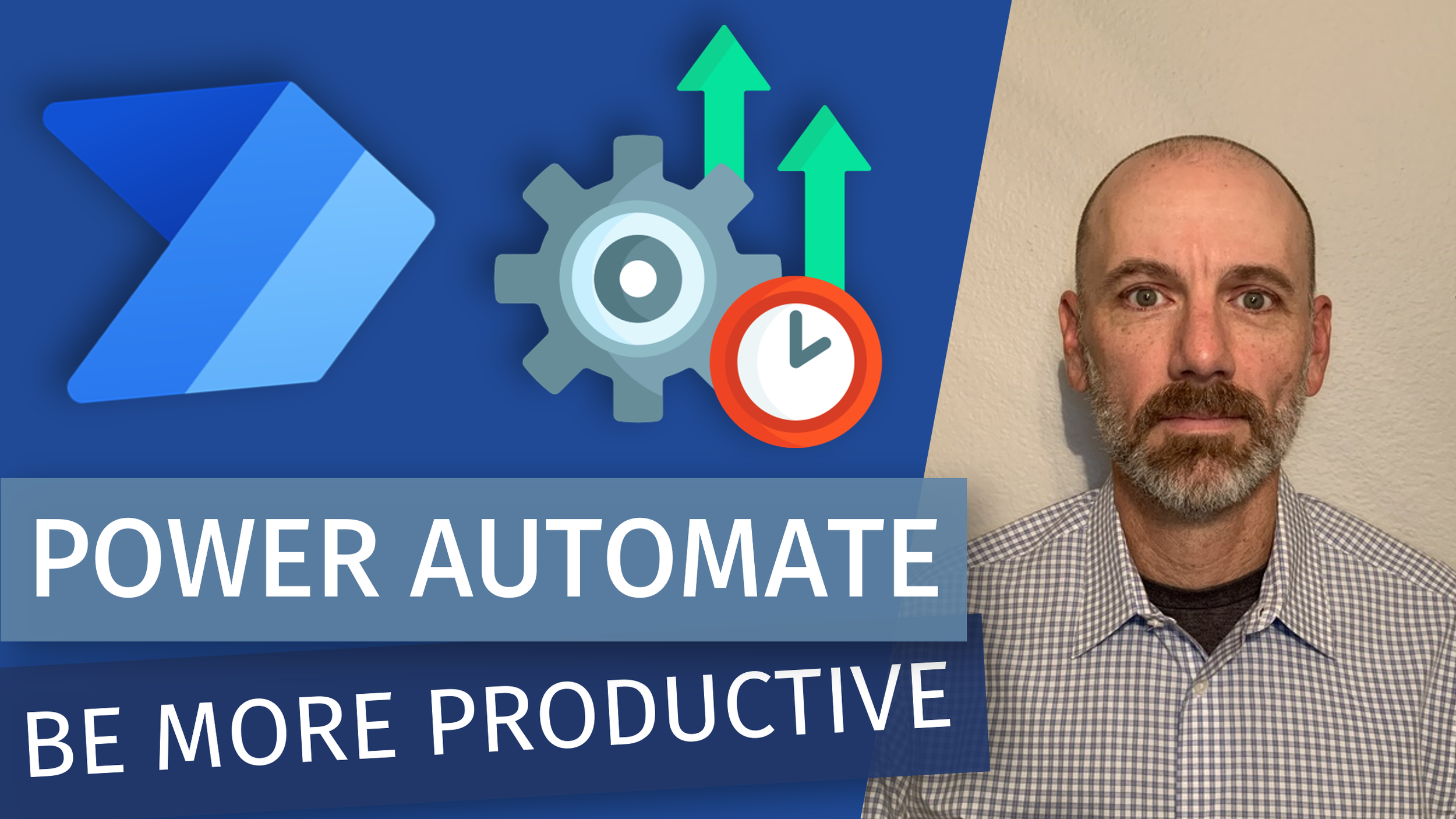In this session Ed Hansberry will walk you through some common use cases in Power BI that can best be handled using its teammate in the Power Platform, Power Automate. By creating some basic flows, you can let end-users refresh reports right from the report, customize scheduled refreshes, automate the sending of emails to clients, customers, vendors, etc. You are only limited by your imagination!
GUEST BIO 👤
Ed Hansberry is a Certified Public Accountant that decided working with data was more interesting than making journal entries. He has experience in supply chain for consumer products goods, which involves forecasting for production and sales. Most of his data analysis career involved using Microsoft Access as a backend for Excel until the early 2010's when tools like Power Query, Power Pivot, and ultimately, Power BI came out. In 2020, he was given the Microsoft MVP award for Data Platform mostly for his work in the Power BI Community forum. Now he works in Power BI and related technologies for a living at P3 Adaptive as a principal consultant.